Summary
The DLL GestCompo.dll
displays the result of display components (eg display components) or change the
status of variable components (eg, potentiometers, variable resistors,
switches, etc..).
Window GestCompo
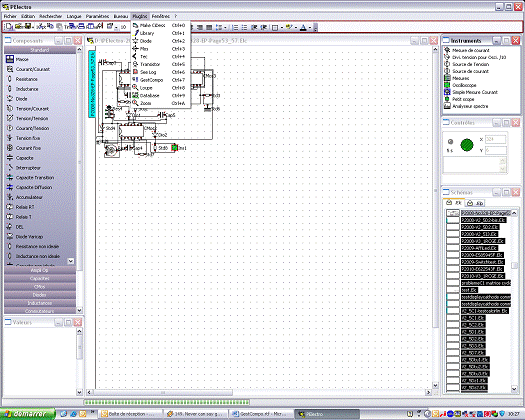
To access the window
GestCompo must go to the Plugins menu and click GestCompo in the corresponding
menu item.
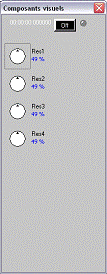
1) For display
components such as display components, simply press the On / Off to see the
result, if any, directly into the window GestCompo.
2) For the component
variables, it should at least have enabled an instrument such as the
oscilloscope and the button GestCompo either 'On' to see the results based on
changes made on the component.
-The number of
components in the window GestCompo is not limited. A scroll bar appears if the
surface of the window is too small.
-If the button is
'On', the LED will blink according to the results found.
-A timer runs under
the same conditions as the LED display